How to deactivate or delete Instagram account
To delete Instagram account takes just couple of minutes if you know the right link on Instagram.

It is vitally important that you follow each of the instructions that I am going to tell you below. I have ‘shredded’ the entire process required to delete Instagram account. It’s going to be a piece of cake!
The first thing you should do is enter this page – https://www.instagram.com/accounts/remove/request/permanent/
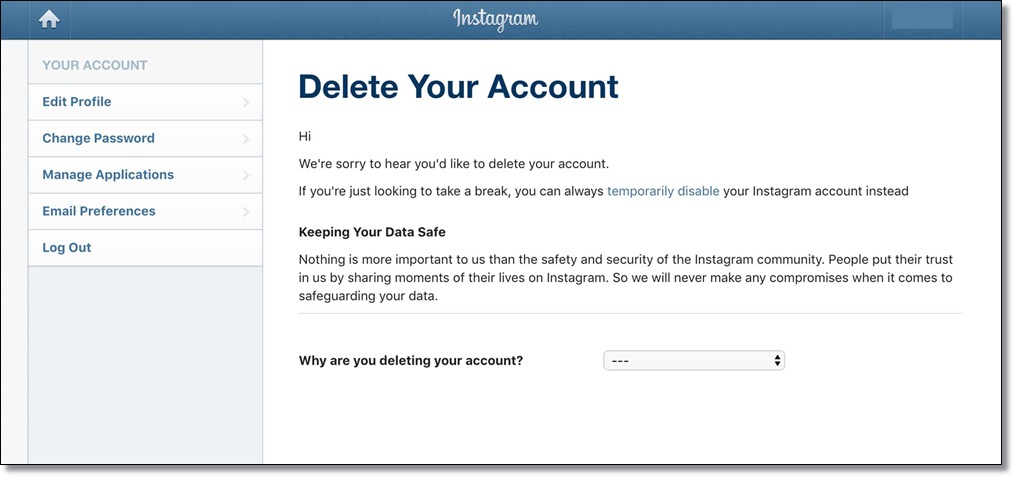
Once there, a field will appear in which you can select the reason why you want to say goodbye to your Instagram account . Depending on the cause of abandonment that you indicate, Instagram will try to keep you by offering you an option that prevents you from leaving forever.
Then log into the account you want to delete and enter your username if you want to proceed.
In the next step, enter your password again. You must confirm to the platform that you are truly you.
Finally, click on the red button that tells you the following: ‘Permanently delete my account’.
It is done! Your account is already deleted.
Your photos, comments, followers and profile data will disappear forever. You won’t be able to get them back. Why? Because Instagram banishes content so that nobody can use it fraudulently.
You will also not be able to use your username again in the future. Take this into account before opting for permanent closure of the account in question.
Why delete your Instagram account
There are many reasons, and disparate, to want to disappear from the network partner. What’s yours? Among the most common we find:
- Being a victim of trolls or Haters that repeatedly annoy users.
- Start your Marketing strategy on Instagram with a new account . This way you replace the one you had active with the new one.
- Being tired of the world of social networks and all that it implies (spending time monitoring interactions, updating profile, uploading images, etc.).
- The account belonged to a brand, association or institution that has ceased or will cease to exist.
Whatever the reason you want to jump into the pool, go ahead!
But before running off to say goodbye to your profile, I recommend that you make sure to save the photos and videos that you have posted. Once your Instagram is deleted, you will lose all these memories.
Now, let’s proceed to disconnect from this social network.
We begin to take the first steps towards the end of that account you want to get rid of.